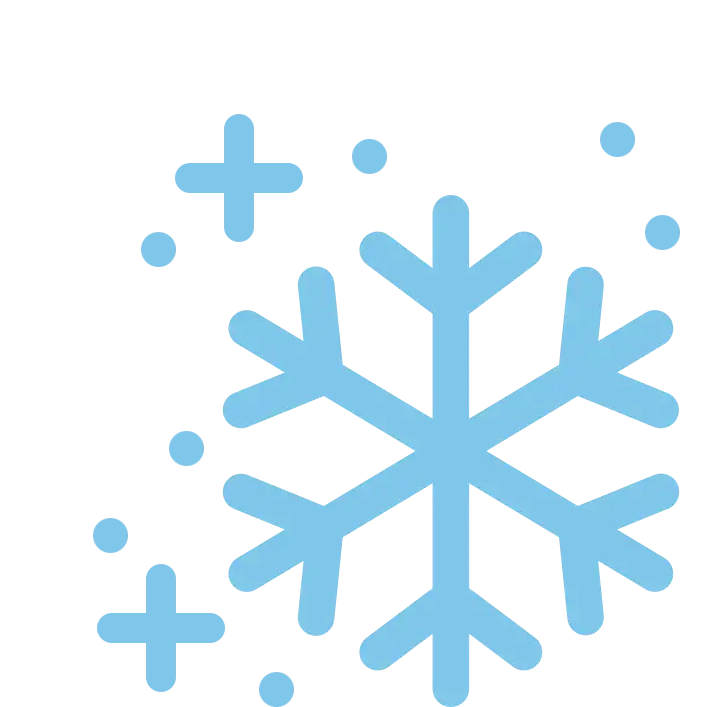I need to update my shipping or billing address
- Log in to your Customer Portal account
*If you have not signed up for an account with the Customer Portal, you will need to create your account first.
- Click on My Acount
- Click the Edit button in the Shipping Details section to update the address you would like your orders to be sent to. Click the Save button. Please note that any field with an asterisk (*) is required.
- Click the Change button in the Billing Details section to update the address associated with your method of payment.
- Enter the updated address information and click Save. Please note that any field with an asterisk (*) is required.
Did this answer your question?
Thanks for your feedback!